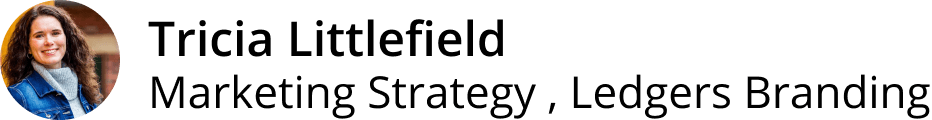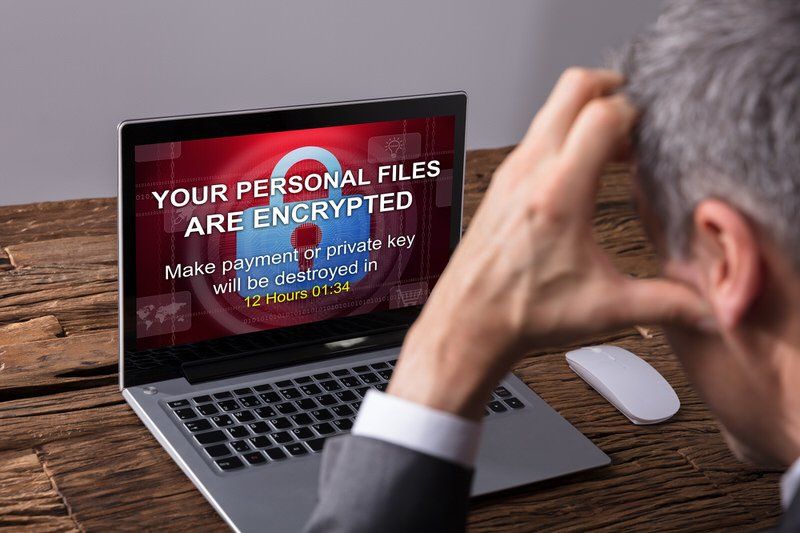Summary
A lot of people think they are being safe and secure when creating a password by adding numbers or special characters to the mix.
However, there are some very common mistakes that many people make which can leave you exposed to hackers! For instance, using the same password for all of your accounts is a huge no-no.
It's also not wise to use only numbers or only letters in your password.
You will learn
We all know how vital it is to keep our personal and business networks safe. The number of cyber attacks every year is rising, increasing the demand for cybersecurity.
Cyber security experts recommend that people should have a new password every few months, but surprisingly many online services do not regularly challenge their customers to change their passwords.
Though the cyber world has advanced by leaps and bounds in recent years, it's still surprising to know how often certain industries don't follow basic protocols for protecting themselves from hackers.
It might be worth considering changing your own personal password if you haven’t done so recently since this is one of the easiest ways an intruder can get access to your account or secure information on internet-connected devices like phones or computers.
A good way to avoid making the mistakes with your passwords is by following these simple guidelines.
Coming up simple passwords
Passwords are meant to be a secret that only you know, but in some cases they can become public knowledge. If your password is easy for someone else to figure out or even find on the internet then it's not doing much good.
Using personal details like names and birthdays as passwords may seem clever at first glance, but if these things are easily discoverable by an attacker then all of your secrets will be revealed to the world.
Reusing passwords
The most common and prevalent mistake is a person's reusing their password. It starts with the creation of passwords themselves, which usually means that they are short or simple enough for people to remember them easily. Unfortunately, this also makes it easier for hackers to guess.
Passwords can make your life easier, but they also come with a lot of risks. If you reuse the same password for different websites and accounts, then it is possible that one data breach will affect all of them.
When hackers are able to takeover an account this way, not only do they gain access to everything in there like credit cards or medical records; but now those credentials work on other sites as well!
And if any security questions were asked when creating these accounts--well even better for them because you often use our personal info which makes guessing easy.
So what should you do? One solution would be using something called two factor authentication where every time someone logs into their email from another computer they will be required to type in a confirmation code sent to their advice. This helps in proving their identity.
Weak security questions
If you're looking for a way to keep your personal information private, it is crucial that the security questions and answers are as hard as possible. If someone knows what street where you grew up or who your mother was before she got married then they can easily hack into all of your accounts with ease.
Sharing your passwords
Once you share your passwords, they're open to being used by someone else who may not have the best intentions in mind for their use.
This is a serious risk that only gets worse when shared through insecure means such as text messaging or emailing it without encryption- after all, if anyone intercepts these messages then there's no telling where and how far things could go.
Make sure that whoever has access to your password keeps its security tight; otherwise everything from pictures of loved ones on social media to work accounts risk being exposed.
Poor storage of passwords
You may write down your passwords or store them in easily accessible locations. There are two ways you can do this: writing it on a sticky note, paper, or document and saving it to your computer as an email attachment.
Writing the information is tough for anyone else to access without just breaking into your home; but what about storing these important files?
It takes little skill from someone who knows where you keep things like emails and can use their own password login info once they are in — which isn't hard if they have all your personal details too.
Changing passwords too often
Some employers require users to change their passwords regularly. However, the truth is that this does not make them any less hackable than someone who changes their password once every six months.
This is because chances are that they will not put much thought into it and end up creating passwords with predictable patterns like changing a 2 to @, changing the order of numbers, or deleting or including a special letter.
This makes it much easier for a hacker to do their job because once they know a particular password, they can easily guess the next one without a challenge.
Not changing passwords at all
It’s not a good idea to change your passwords too often because they become easier to guess. However, you should look through the ones you haven’t changed in years and update them. Just remember to make them stronger.
Summary
Creating a unique password may seem difficult, but there are several ways to make the task easier. For example, instead of coming up with one that is just 8 or 10 characters long and easy enough for someone else to guess easily, you can use a passphrase that will make the guessing game difficult.
If remembering many different passwords becomes tedious then try using a password manager program: when creating an account use something very complicated (but easy to remember) as well as two factor authentication if available.