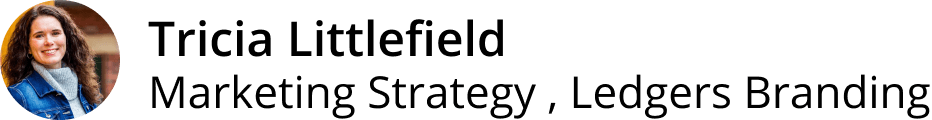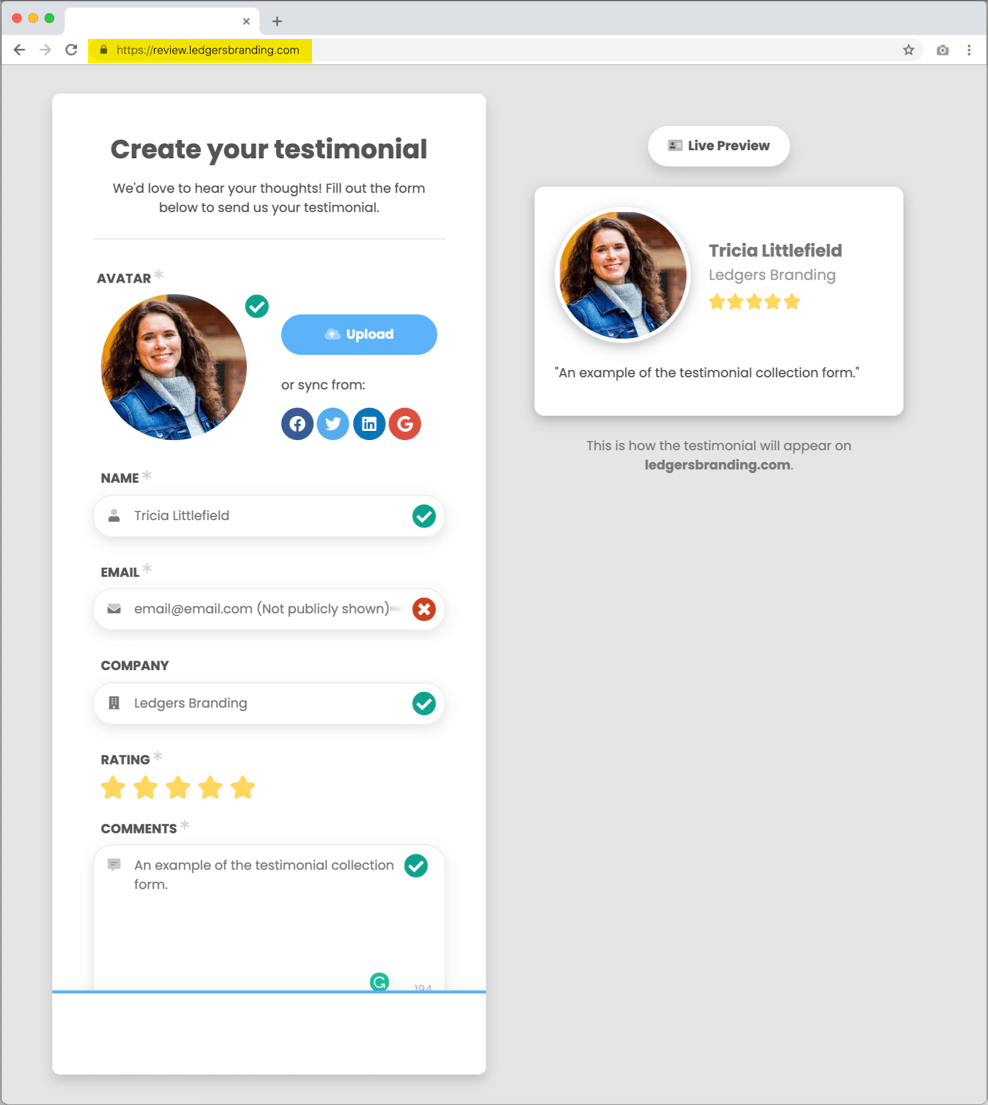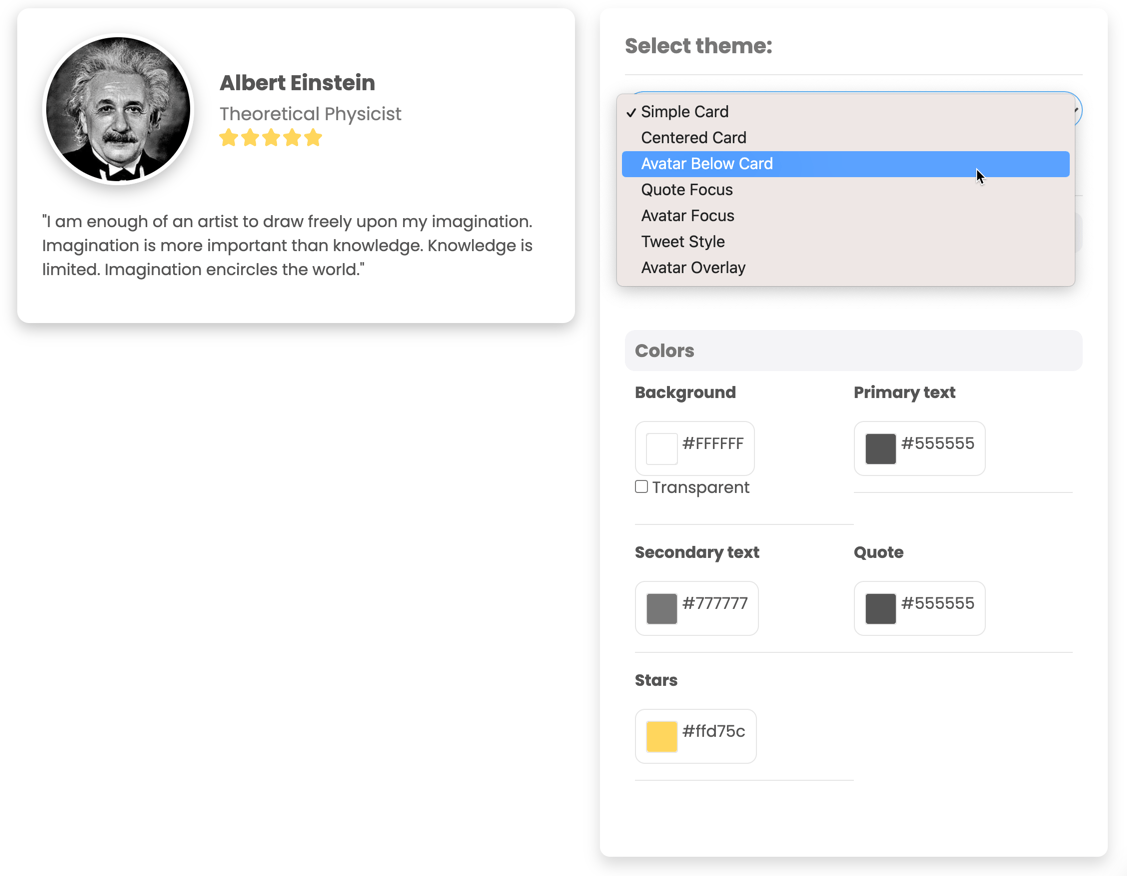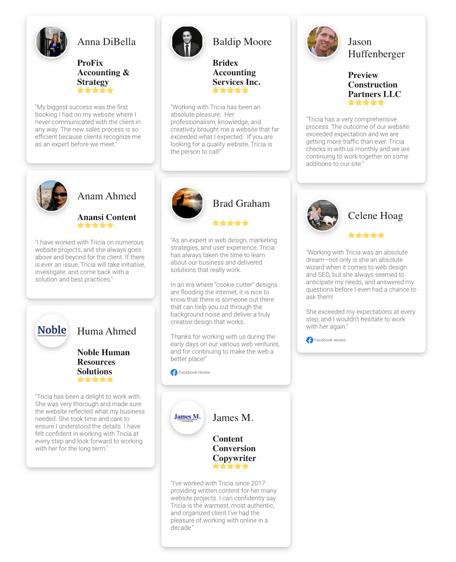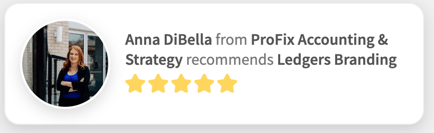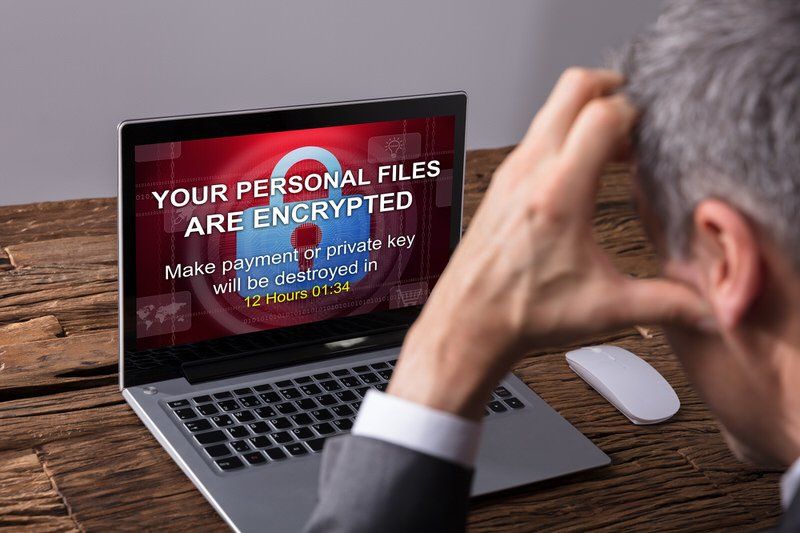Summary
Gathering customer testimonials can sometimes be a time-consuming process. This job can be simplified with the use of a platform that automates the entire testimonial collection, publishing and display process—plus it looks great.
You will learn
Have you mastered the collection of social proof for your business?
If not, you’re missing out on a golden chance to use social proof that will help increase your brand’s visibility and ultimately make more sales! Social proof can be defined as a psychological and social phenomenon wherein people copy the actions of others in an attempt to undertake behaviour in a given situation.
When you browse a web page and see a testimonial from someone who has used and enjoyed the product or service, that’s social proof. When you check out a pricing page and you see that an industry expert is using that tool, that’s social proof. When you sign up for a free demo because the product solved the same problem for your competitor, that’s social proof.
At first, gathering social proof can seem a bit challenging but it’s not that difficult. In any case, if your customers are happy with their purchase and the service you provided, they will gladly write a testimonial that you can add to your website.
This article is going to show you the easiest way to collect and display testimonials on your website, using an automated tool called
Endorsal.
What can Endorsal do for you?
This is a 3-minute overview about Endorsal.
Endorsal is a tool that fully automates your testimonial collection and display process so that you can receive higher-quality endorsements while saving you time and money.
The software simplifies the whole process by fully automating it. You can choose the information you want to collect from your customers and customize the collection forms to suit your business needs.
Endorsal also allows you to integrate your current feedback and provide your customers with a pre-filled form to give them a smooth experience while writing their testimonials.
How to Set Up Endorsal
You first need to create an account which is risk-free with their 14-day free trial.
Once logged in with your new account, the software will load your dashboard and instruct you how to get your account up and running with your website.
Basically, you will be required to add a tracking code to your website and a code where you would like the testimonials to be displayed.
The basic setup takes only 10 minutes to complete.
Main Features
Endorsal is broken down into four activities which have some very powerful features. When combined they enable you to fully automate your testimonials. Let’s have a look at them in more detail:
1. Collecting Testimonials
EndoForms: This is the first form that your customers will encounter. You can edit the content and customize the logo and colours on the form.
The EndoForm helps businesses escape the hurdle of collecting reviews and also increase conversions. On your EndoForm, you can set up Incentivised Request, a feature that allows you to reward your customers for leaving a testimonial and it works well at increasing conversions.
You can set up your testimonial collection form (EndoForm) on your own domain like this example.
Auto requests: You can generate testimonials automatically by sending an automated testimonial request to your customers via email or SMS. You can use their high-converting templates or create your own. Sometimes you might be too busy to ask your customers for testimonials. But with Endorsal’s auto-request feature, you don’t have to worry about that. Learn how to get more testimonials using automated requests.
Super Links: This feature makes your customers’ lives easier using pre-filled forms.
2. Displaying Testimonials
Review HQ: This feature allows you to display your testimonials on any page of any website.
Widgets: They are a great way of displaying a testimonial on your web page in your preferred style. The best part is, you don’t need any coding language whatsoever to use these widgets.
All you need to do is choose a theme, customize it to match your brand and copy the provided embed code. Learn more about how Endorsal widgets work.
Widgets let you style your testimonials and then place individual or grouped testimonials on a webpage.
Wall of love: This is one of the most popular features of Endorsal, that helps you create a page to display all your stunning testimonials. It works as an effective tool for increasing conversions and it’s a great way to quickly show potential customers how amazing your business is.
An Example of testimonials displayed automatically using the "wall of love" feature.
FOMO Popups: FOMO popups activate our natural Fear of Missing Out (FOMO) and give customers that extra push to buy a product. These are small social proof notifications that appear at random intervals on your website.
They contain snippets of testimonials that can be expanded to read more. FOMO popups are especially useful for boosting conversion rates.
An example of a FOMO Popup.
3. Integrating Testimonials
Importing from other platforms: when it comes to online testimonials from your social media pages, this is where Endorsal comes into play. The tool lets you automatically pull in testimonials by integrating your Facebook page and Google. Once you ask your customers to leave feedback on these platforms, they will be automatically published to your website, and you can forget about the tedious copy and paste process. Other platforms Endorsal supports include Yelp and Tripadvisor.
To make things better, you can include additional rules to the Endorsal system, so that it only publishes the best reviews. For example, you can set it to publish reviews that have 4-star ratings and above. Testimonials with lower ratings can be reviewed manually before displaying them on your website.
4. Sharing Testimonials
Review Marketing: This feature automatically posts your favourite testimonials to other social networks. It allows you to download high-resolution images of your testimonials that you can add to your email campaigns, advertisements, print and any other marketing collateral.
Endorsal provides you with the following powerful features:
- Publish to other platforms: Your customers will be able to publish their feedback to platforms such as your Facebook page, Yelp and Google My Business.
- Smart Avatars: Faces add more credibility to your testimonials. This feature lets your customers add their picture via a one-click import of their photo from their social accounts or Endorsal’s fast image uploader.
- Add or import templates: If you already have a collection of testimonials, you can add them via your dashboard or import them using a CSV file.
What if you already have a collection of testimonials externally?
If you have a collection of offline testimonials or on other review sites, they can be easily uploaded into Endorsal very easily. You can upload them from a CSV file.
What the Testimonials Will Look Like
The result is amazing, and the testimonials are displayed professionally on your page. They fit in with your website impeccably and they are responsive.
Pricing
Endorsal has four packages: Starter, Essential, Professional and Advanced.
The pricing for these packages starts from $39 if billed monthly and $29 if billed annually. Here is a breakdown of the 4 packages on offer.
If you’re just starting out or want to test the tool, you can try their free plan which also comes with all the
main features.
A Worthwhile Investment
Endorsal is bound to make your testimonial collection process easier, eliminating the need to go hunting for customer testimonials manually. Set it up in just ten minutes and you are good to go.
The best part about all this is that you do not need coding skills to work with this tool. Once your customers write and publish their testimonials, Endorsal will do the rest.
Ledgers Branding is an affiliate of Endorsal.