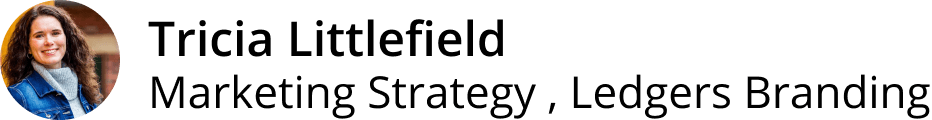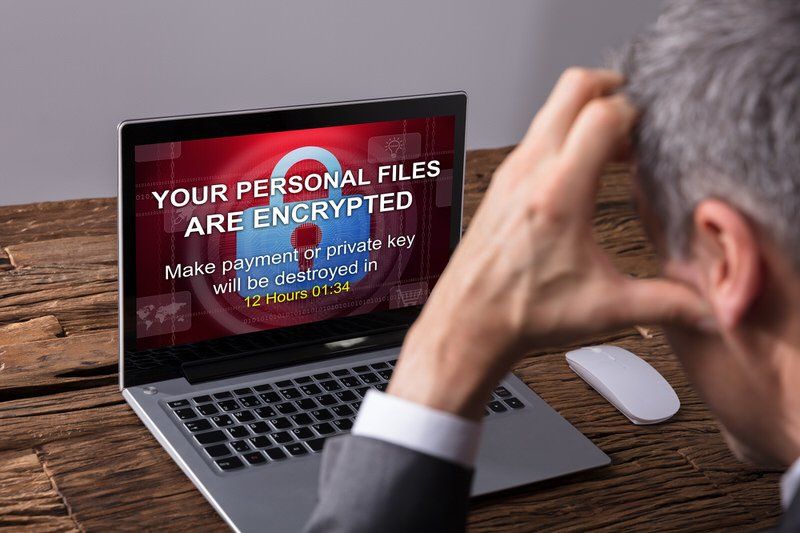Summary
Technology makes our lives easier, but with new applications and sites popping up all the time, most people find it impossible to remember all their login details.
In addition, creating strong passwords is a major challenge and weak passwords are the primary cause of data breaches. Thankfully, there are password managers which take on the responsibility of remembering your passwords and ensure that they're secure!
You will learn
A password manager is an online tool that allows you to store your passwords and login information in a secure place. This way, you don't need to remember every single one of them. Each time you log into a website or application, all the credentials are automatically filled out for you with just a click! It will also alert you if there is ever any suspicious activity on your account.
A password manager can also be used to generate strong, unique passwords for each account you have and store them all behind a single master password. They also keep track of which accounts need updating because of security breaches. Once your settings have been configured, your master password is the only one you need to remember to access all of your accounts. From your password vault, you can retrieve any account password when needed.
This article will discuss the benefits of using a password manager and how it can protect you from hackers!
Benefits of Using a Password Manager
You don't need to memorize your passwords
Use a password manager, and you do not even have to know or remember your passwords. As long as the master password is strong enough, it takes all of the burden away from you and leaves only access to your account in one place.
They can generate strong passwords
A password manager can auto-generate strong, random passwords every time you sign up with a new website or service. It uses alphanumeric codes that are theoretically impossible to guess and provide more protection, making it harder for hackers to access your online information.
They can inform you if a phishing site is attempting to steal your information
Phishing scams are spoofed or faked emails that look like they’re coming from someone you know. They contain a link to a malicious website designed to collect login credentials, but if you use a password manager and it auto-fills your username and password fields, it will not work because the site isn’t associated with the email sender.
They can help your next of kin when you pass away
This is what's known as a digital inheritance. In the event of your death, anyone you designate will have access to your account and password vault.
They save time
Besides just storing passwords, some password managers can also save you time by automatically filling in your name, address, email and phone number in a form when shopping online, for example.
They can sync across different operating systems
If you’re a Windows user at work and a Mac user at home, or you use Android on the weekends and iPhone during the week, you can access all of your passwords regardless of the operating system you are using. The same goes for different types of browsers.
They protect your identity
Using a password manager offers one more layer of protection because it provides you with different usernames and passwords for every website.
Types of Password Managers
A desktop-based password manager stores your passwords locally on your device and keeps them encrypted. When you lose the device, you also lose all the stored passwords. Locally-installed password managers are great for people who want to avoid storing their information in a shared database that could potentially be breached. Some local password managers allow you to create multiple vaults across devices and sync when you connect to the internet, with privacy as a high priority.
Cloud-based password manager stores your passwords on a service provider network; for this reason, they are inherently less secure than if they were contained only on your own personal device. The product benefits of using the cloud-based password managers like Dashlane, 1Password and LastPass, is that you can access your passwords from any system/device as long as you have an Internet connection. Web-based password managers come in different formats—most commonly browser extensions, desktop apps or mobile apps.
Single sign-on (SSO). Instead of using a different password for every account you use, single sign-on (SSO) allows you to use the same password for every application. This is similar to having your passport with you when traveling to another country. Passports are scanned by immigration officials at borders to inform them that citizens from your country are allowed to enter without any hassle, just like SSO does with an online destination or app.
Are Password Managers Safe?
Password managers have been hacked in the past, but they are very effective at holding onto user data when security is of concern.
Great password managers are nearly impossible to hack. They use AES-256 encryption, the "zero-knowledge" technique, and two-factor authentication which means that they're safer than anything else on the market right now.
When it comes to safety, the most important thing is the master password because you need that to get into all your other password-protected sites. Make sure your master password is 12 characters long and contain numbers, letters, capitalisation as well as some special characters like !"#$%&'().
Creating a unique password for each service you sign up for is time-consuming. That’s why it can be helpful to use a free, cross-platform manager like LastPass or Dashlane to keep track of them all.