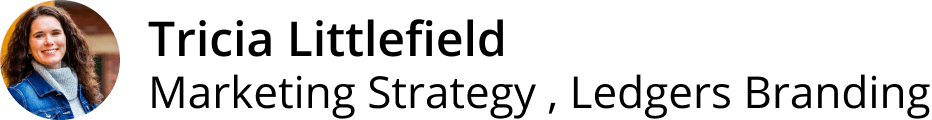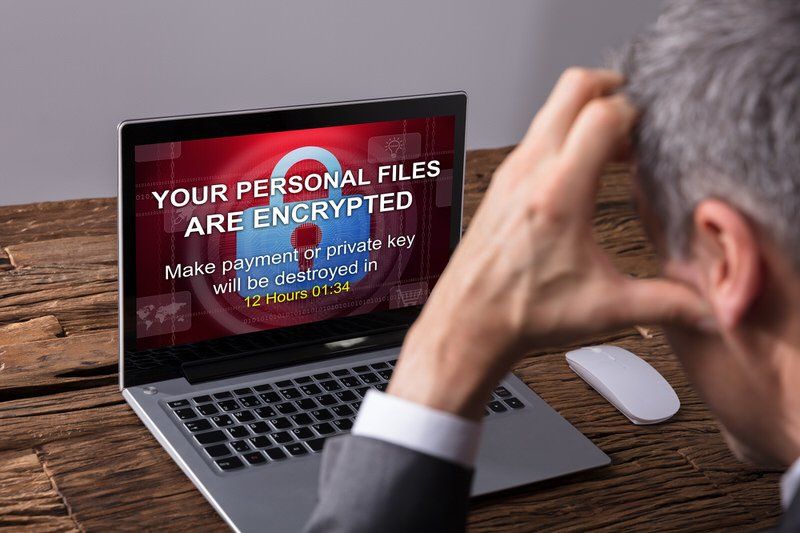Summary
As an experienced business owner, you know that gathering and using customer testimonials is a valuable step in the customer journey.
Collecting testimonials can be a game-changer for your business, but maybe you are struggling with the entire process or maybe you do not know where to start. Find out how you can easily ask for and collect testimonials in the easiest and most efficient ways
You will learn
Customer testimonials position your business as a trusted service provider and help prospects reduce their risk in talking to someone they don’t know. They also improve your reputation and play a big role in promoting your brand to prospects. Testimonials are effective in boosting your brand’s online presence, but they can be a challenge to collect.
You might not have the time or resources to dedicate to collecting testimonials. But what if you could create a system that collects testimonials automatically? When set up correctly, you can collect testimonials automatically around the clock.
How to Set Up A System to Collect Testimonials Automatically
To create an automated system for collecting testimonials, you will need to:
- Create a space where your customers can submit testimonials such as a form or a landing page.
- Ask your customers for testimonials by using tools such as email automation software
- Display testimonials on your website and social media pages
- Launch your system
If you have existing tools that work for your business such as email marketing tools or form builders, you can use them. Alternatively, you can try out other tools that are specifically designed to collect testimonials such as Boast.
Once you have your tools ready, follow these guidelines for building your testimonial collection system.
1. Create a form and landing page
A dedicated landing page for testimonials will enable customers to write and submit testimonials without your help.
You can simply provide instructions to your customers about what you want them to do, add questions for them to answer and maybe information about rewards for sending their testimonials. A landing page also makes it easy for you to create a URL your customers can easily remember when they want to submit a testimonial.
Remember to review the testimonials before you approve them to be published on your website.
Some things to include on your landing page are:
- Simple instructions on how to submit testimonials.
- Specific questions you would like them to answer.
- A form for customers to fill in details such as their names or job titles.
- A notice requesting their permission to use the testimonials.
2. Ask for testimonials automatically
If your customers don’t know that you want testimonials, then you will probably not get them regardless of how many loyal customers you have. You can reach out to them in the following ways:
- Email campaigns: Use email automation software like MailChimp or Constant Contact to ask for testimonials.
- In-store signage: Post signage around your shop where customers can see such as the check-out line. Include the URL or a barcode that directs them to the testimonial landing page.
- Post-purchase email: Send follow-up/thank you emails for customers who make a purchase and include a link to your testimonial page so they can provide details about their experience.
3. Post testimonials on your website and social pages
The next step after collecting testimonials is to post them on your website and social media pages so that your prospects can see them. This step requires you to review testimonials before they are published, even if you are using automation tools to post your testimonials.
4. Launch your testimonial system
Once your landing page, automated emails and display process are ready, all you need to do is turn all these functions on and watch your testimonials come in.
You don’t need to monitor them every day, but it’s good to set aside some time every week just to ensure the process is running smoothly. Review the testimonials you have collected and approve or reject them.
Other ways you can use your testimonials
Besides your website and social media channels, you can use your testimonials in marketing collateral such as brochures, advertisements, posters and more. Make sure you have your customers’ consent before posting their testimonials anywhere.
It Pays to Have A System for Collecting Customers
If you wait for testimonials to come on their own or if you just ask your customers for them and sit there praying for the best, you will probably get nothing. However, if you develop a streamlined process for collecting testimonials, you are more likely to get a positive response and ultimately increase your conversion rate.